Today’s post is written by Stephen Parsons.
If you have ever developed your own design for an artisan craft project, you have probably started out with a simple pencil/pen and paper concept drawing. You might further develop the design using ruled or graph paper to lay out accurate dimensions and perhaps generating a couple of different views (e.g. top, side, and maybe a perspective view). I still start out with a rough sketch, but as soon as the idea is pretty well established, my next drawings are developed using my new favorite design tool – SketchUp – a 3d modelling software from Trimble.
Developed initially by Google, Trimble’s SketchUp application is used by all sorts of designers from architects to engineers to landscape designers. For woodworkers, the simple interface, intuitive and user-friendly drawing features, and low cost make it a natural and affordable way to move quickly from concept to 3-dimensional plans.
What’s wrong with the pencil and paper plan? Well, nothing really – except that it is labour intensive in terms of having to do numerous designs for each independent view you wish to draw (different perspectives, different materials, etc.), you have to manually do all your measures and labelling, and other than an artistic concept view, it is largely 2-dimensional which typically presents a somewhat restricted sense of the object dimensions. It’s also hard to make small design changes on the fly without a lot of eraser work or cover-up.
Once you have mastered the basic toolbox in SketchUp, you will be able to quickly design your projects as individual 3-d elements, components or parts that can then be given wood (or other material) textures, labelled for dimensions and printed out for shop plans. In addition, you can also export 2d views to a product like Matthias Wandel’s (http://www.woodgears.ca) BigPrint program and generated as direct to-size cutting templates.
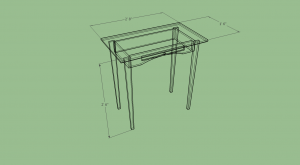 Because it is created in 3-dimensions, you can also do full walkthroughs/ walk-arounds, and even animations – very useful when you are demonstrating the prototype to a client. A colleague at the Atlantic Woodworkers Association said that by the time he finished the design in SketchUp and started cutting the real project, he felt like he had already completed building the project in advance and so everything felt familiar.
Because it is created in 3-dimensions, you can also do full walkthroughs/ walk-arounds, and even animations – very useful when you are demonstrating the prototype to a client. A colleague at the Atlantic Woodworkers Association said that by the time he finished the design in SketchUp and started cutting the real project, he felt like he had already completed building the project in advance and so everything felt familiar.
SketchUp Make™ is a free application for hobbyists, personal and educational use. SketchUp Pro™ is the professional version (available at about $600USD) which includes professional-level import/ export capabilities, enhanced drawing and printing capabilities, cutlist generation and other features that are not available to the free version. Both allow for extraordinary 3d design and basic printing of woodworking plans. They also both offer you access to the 3d Warehouse where thousands of community-shared 3d designs and models are already made available for free.
If you feel comfortable learning independently and online, SketchUp learning is supported by dozens of tutorials and videos at the SketchUp site and on YouTube. If you’d rather have some face-to-face instruction to help you getting started, I’ll be offering a two-hour introductory SketchUp seminar at Lee Valley in Halifax again this Fall.
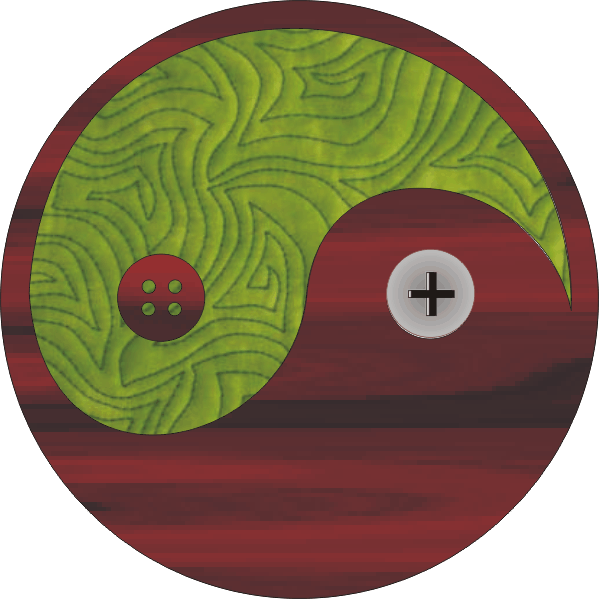
Recent Comments